General information
Software Introduction
VIEWS
VIEW BREAKDOWN
- Portfolio Rolling 12 Month Returns
- Portfolio Rolling 24 Month Returns
- Long Positions Breakdown Chart
- Active Symbols
- Current / Projected Positions
- Open Positions
- Portfolio List
- Monthly / Annual Returns
- Portfolio Orders
- Portfolio Symbol Returns
- Portfolio Trade Log
- Portfolio Trade Profile
- Combined Symbol Stats
- Fundamental Snapshot
- Quick Search
- Research
- Symbol History
- Symbol Model Results
- Symbol Stats History
- Symbol Trade Log
- Symbol Trade Profile
- Trend / Resistance / Support
- Queries
- Reports
- Watch List Triggers
- Watch Lists
PERSPECTIVES
PORTFOLIO
QUERY
WATCH LIST
Symbol Trade Log
The Symbol Trade Log view displays the entire trade history for a selected security.
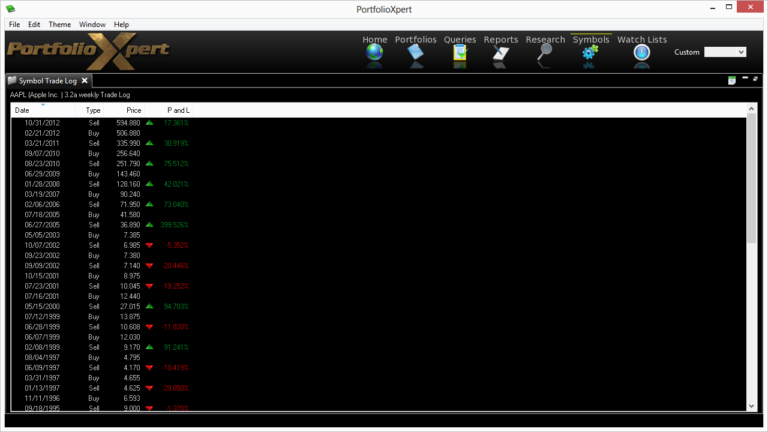
View Tab

- Double click the view tab to maximize the view full screen. Double click it again to restore.
- Right mouse click on the view tab to open the view popup menu.
- Click

- in the view tab to close the Symbol Trade Log view.
- Left mouse click the view tab and hold down the mouse button to move the Symbol Trade Log view. Release the mouse button to place it.
View Toolbar
The View Toolbar contains controls and settings specific to the Symbol Trade Log view. Mouse hover over a button to see its tooltip.
Table to Spreadsheet button
- Click

- to export the Symbol Trade Log table to a spreadsheet (sorting applied prior to exporting will be preserved in the spreadsheet).
Information Displayed
- Date – date the trade for the indicated trading system/model took place
- Type – type of trade placed (Buy or Sell)
- Price – assumed price at which the trade was executed (calculated using the opening price on the particular trade date)
- P and L – percentage profit or loss experienced in the trade using the indicated trading system/model (listed next to Sell transactions)